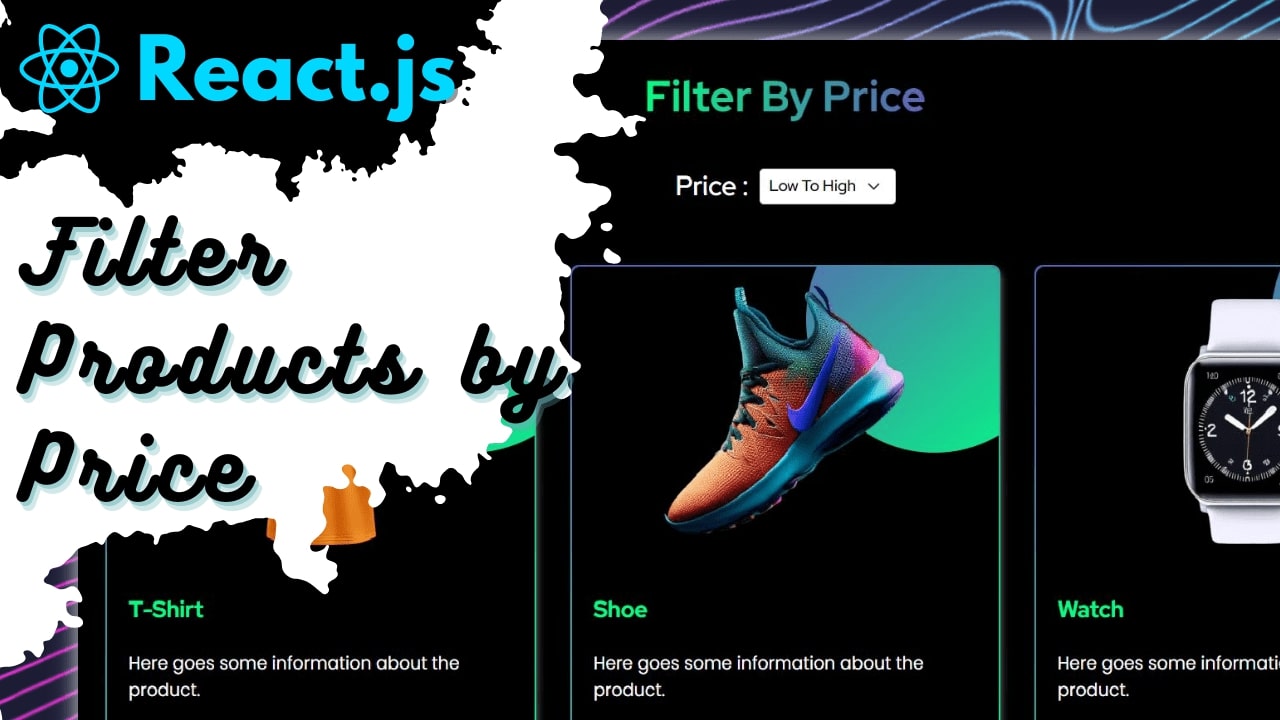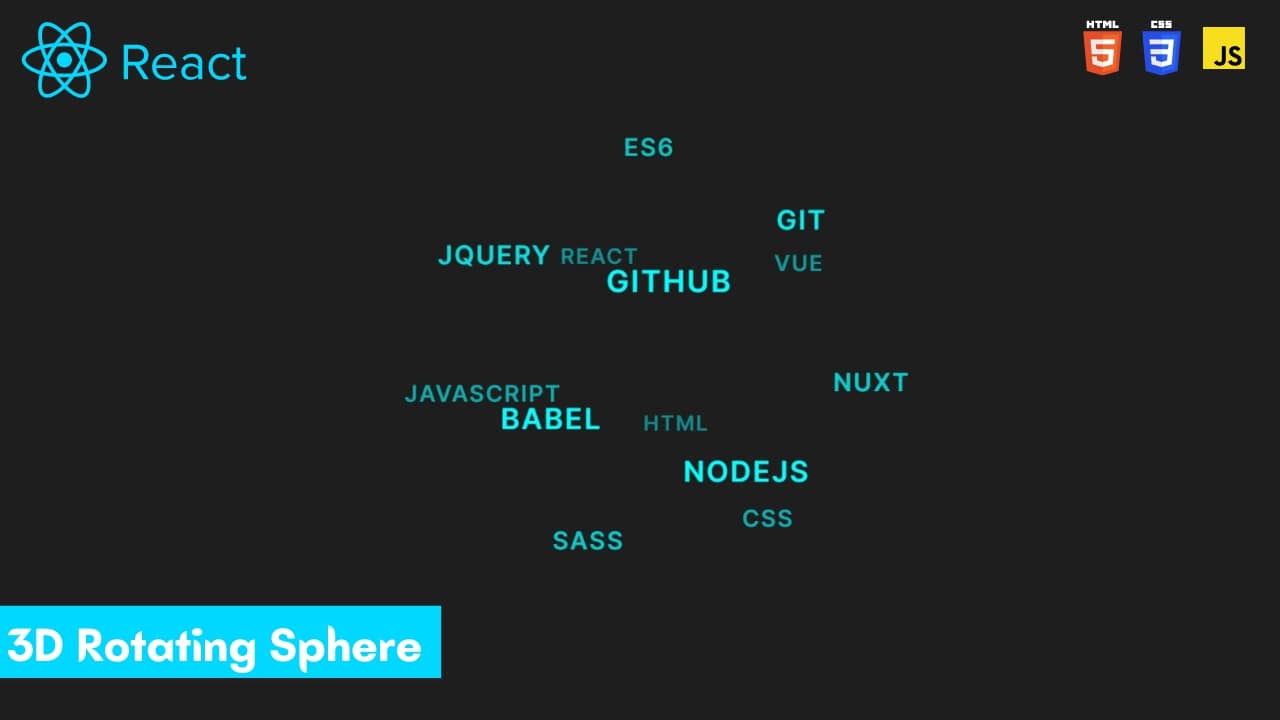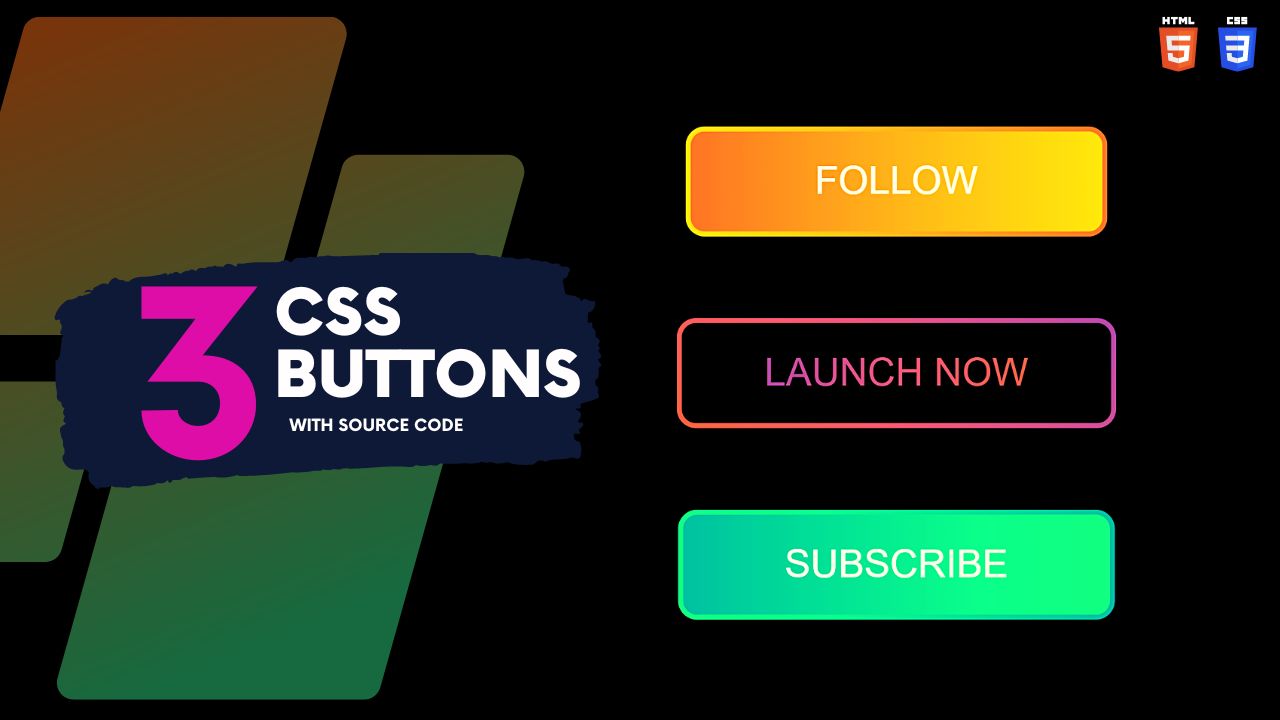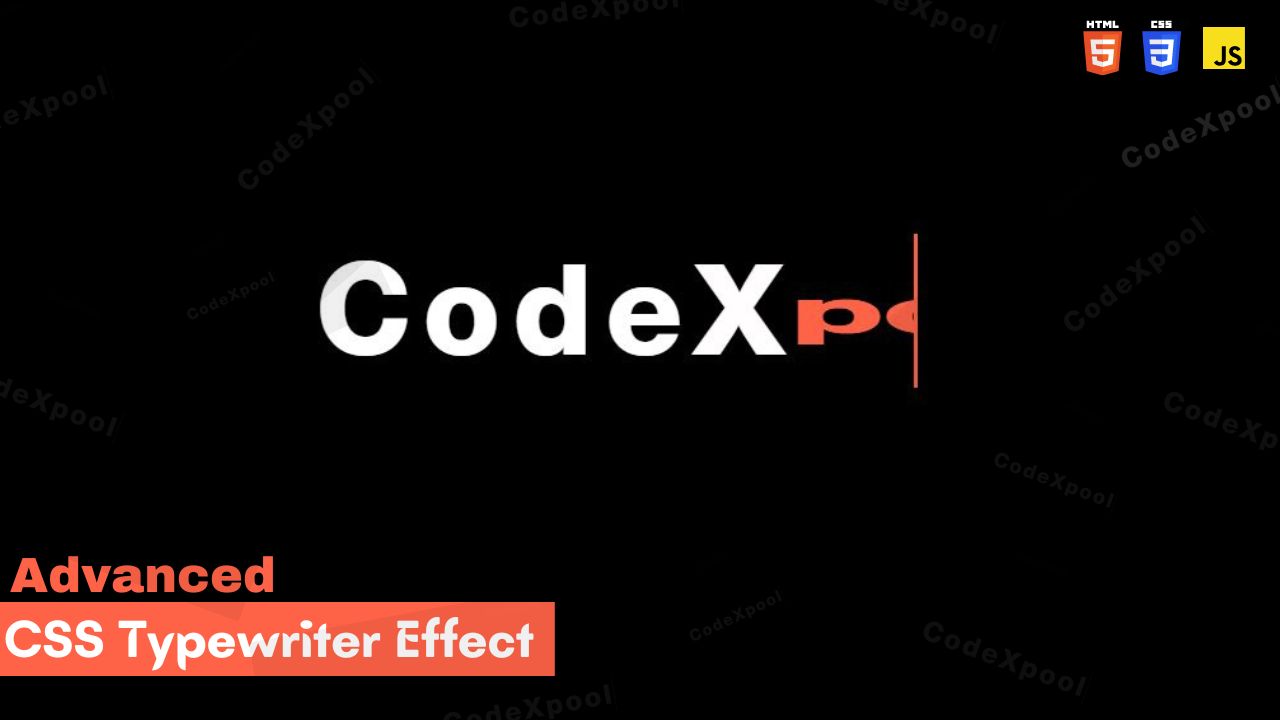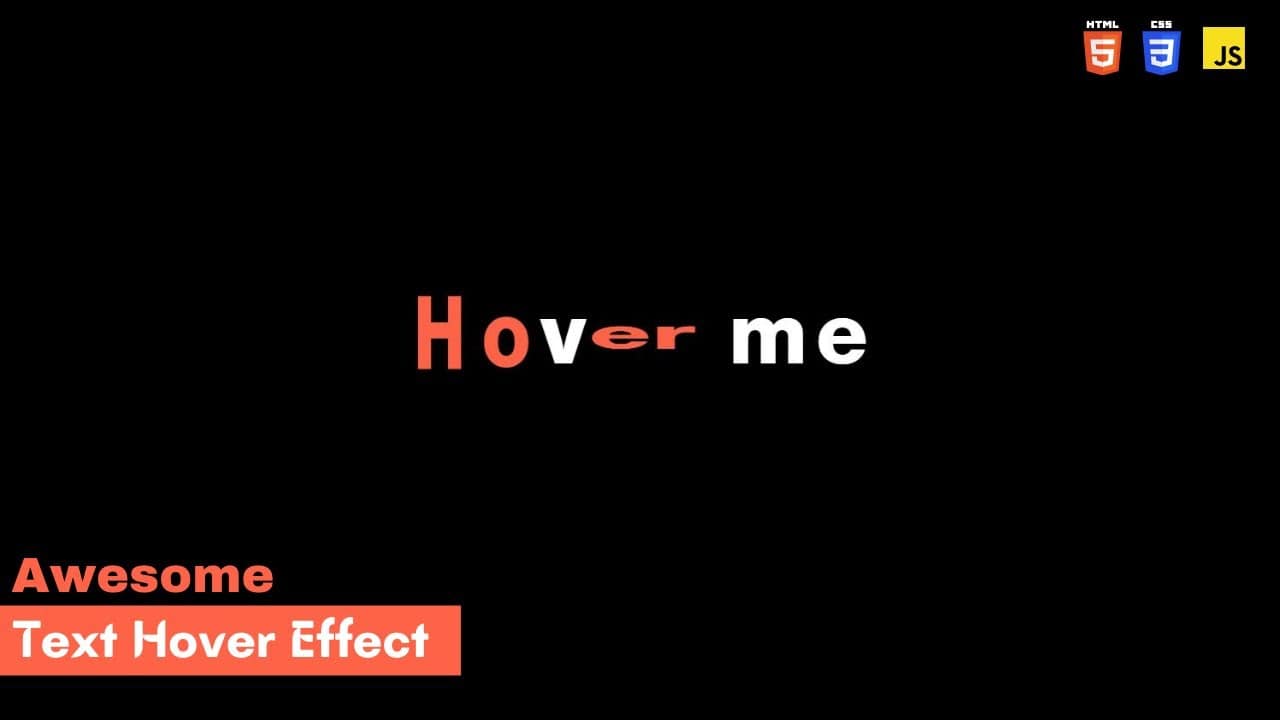Create Custom Play/Pause button using HTML, CSS and JavaScript
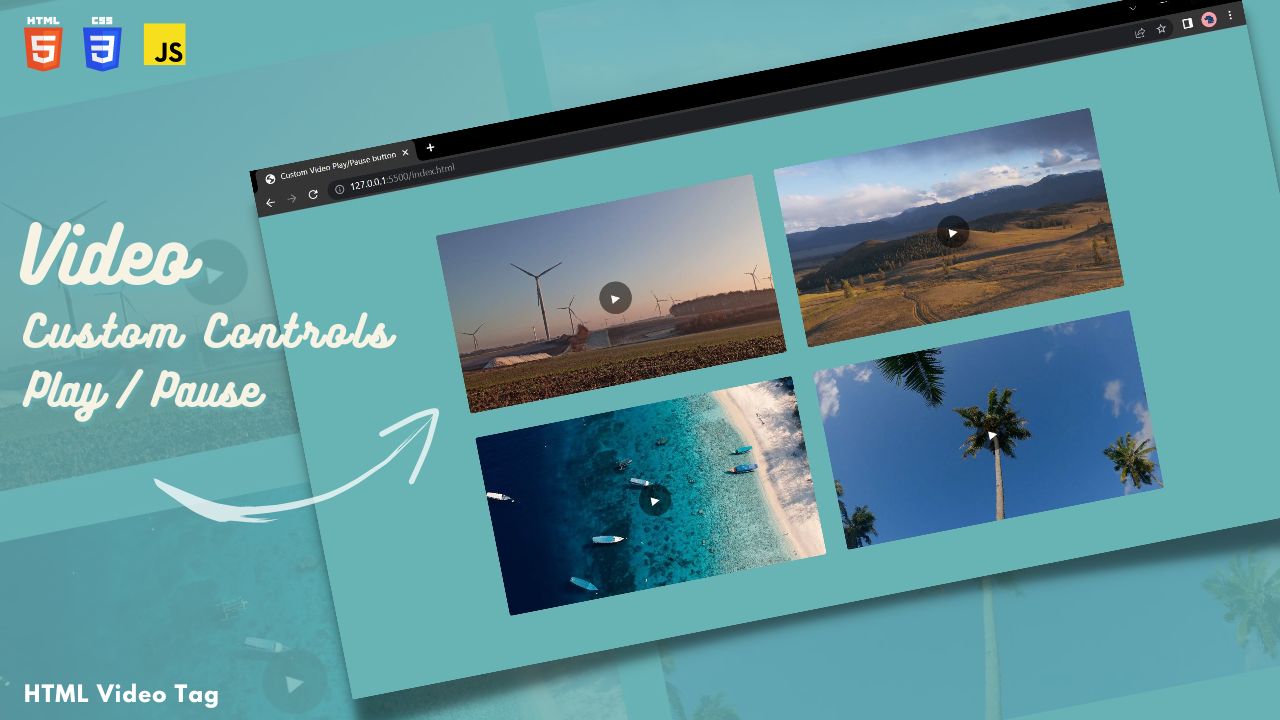
👋 Hi there, In this post you will learn to create custom HTML video controls (play/pause) button using HTML, CSS and JavaScript. JavaScript is used to add the functionality to the play/pause button.
👨💻For creating custom video controls, you can use the source code provided below and paste it in your HTML and CSS file.
Watch Tutorial
HTML / JSX
<!DOCTYPE html>
<html lang="en">
<head>
<meta charset="UTF-8" />
<meta http-equiv="X-UA-Compatible" content="IE=edge" />
<meta name="viewport" content="width=device-width, initial-scale=1.0" />
<title>Custom Video Play/Pause button</title>
<link rel="stylesheet" href="./style.css" />
</head>
<body>
<div class="custom-video">
<!-- first video -->
<div class="custom-video__container">
<video class="custom-video__video" width="100%" height="auto" muted>
<source src="video.mp4" type="video/mp4" />
Your browser does not support the video tag.
</video>
<div class="custom-video__control">▶</div>
</div>
<!-- second video -->
<div class="custom-video__container">
<video class="custom-video__video" width="100%" height="auto" muted>
<source src="video2.mp4" type="video/mp4" />
Your browser does not support the video tag.
</video>
<div class="custom-video__control">▶</div>
</div>
<!-- third video -->
<div class="custom-video__container">
<video class="custom-video__video" width="100%" height="auto" muted>
<source src="video3.mp4" type="video/mp4" />
Your browser does not support the video tag.
</video>
<div class="custom-video__control">▶</div>
</div>
<!-- fourth video -->
<div class="custom-video__container">
<video class="custom-video__video" width="100%" height="auto" muted>
<source src="video4.mp4" type="video/mp4" />
Your browser does not support the video tag.
</video>
<div class="custom-video__control">▶</div>
</div>
</div>
<script>
// Adding functinality to video play and pause button
const video = document.getElementsByClassName("custom-video__video");
let i;
for (i = 0; i < video.length; i++) {
video[i].addEventListener("click", function () {
const controls = this.nextElementSibling;
if (controls.innerHTML === "▶") {
controls.innerHTML = "| |";
this.play();
} else {
controls.innerHTML = "▶";
this.pause();
}
});
video[i].addEventListener("mouseout", function () {
const controls = this.nextElementSibling;
if (!this.paused) {
controls.style.display = "none";
}
});
video[i].addEventListener("mouseover", function () {
const controls = this.nextElementSibling;
controls.style.display = "flex";
});
video[i].addEventListener(
"ended",
function () {
const controls = this.nextElementSibling;
controls.style.display = "flex";
controls.innerHTML = "▶";
},
false
);
}
</script>
</body>
</html>
CSS Code
/* Adding Google Font */
@import url('https://fonts.googleapis.com/css2?family=Oswald:wght@300;400&display=swap');
* {
margin: 0;
padding: 0;
box-sizing: border-box;
}
.custom-video {
position: relative;
top: 0;
width: 100%;
height: 100vh;
display: flex;
justify-content: center;
align-items: center;
align-content: center;
flex-wrap: wrap;
background-color: #00808097;
}
.custom-video__container {
position: relative;
top: 0;
width: 32vw;
height: auto;
margin: 1em;
font-family: 'Oswald', sans-serif;
}
.custom-video__video {
border-radius: 0.2em;
cursor: pointer;
}
.custom-video__control {
position: absolute;
top: 43%;
left: 46%;
background-color: rgba(0, 0, 0, 0.5);
border-radius: 50%;
padding: 1em;
display: flex;
justify-content: center;
align-items: center;
color: #ffffff;
font-size: 1em;
font-weight: 400;
width: 3em;
height: 3em;
white-space: nowrap;
line-height: 0;
}
video::-webkit-media-controls {
position: relative;
z-index: 1;
}